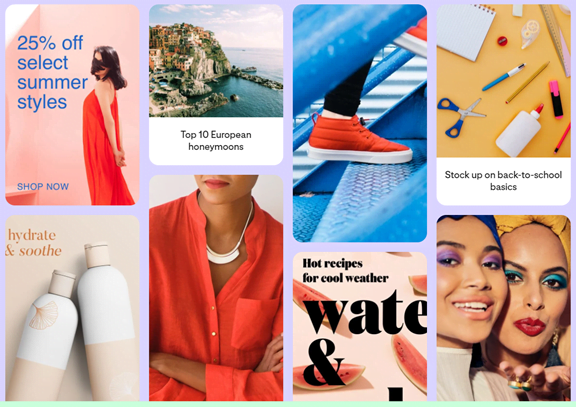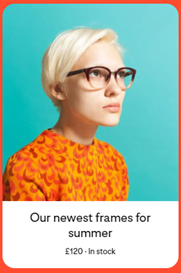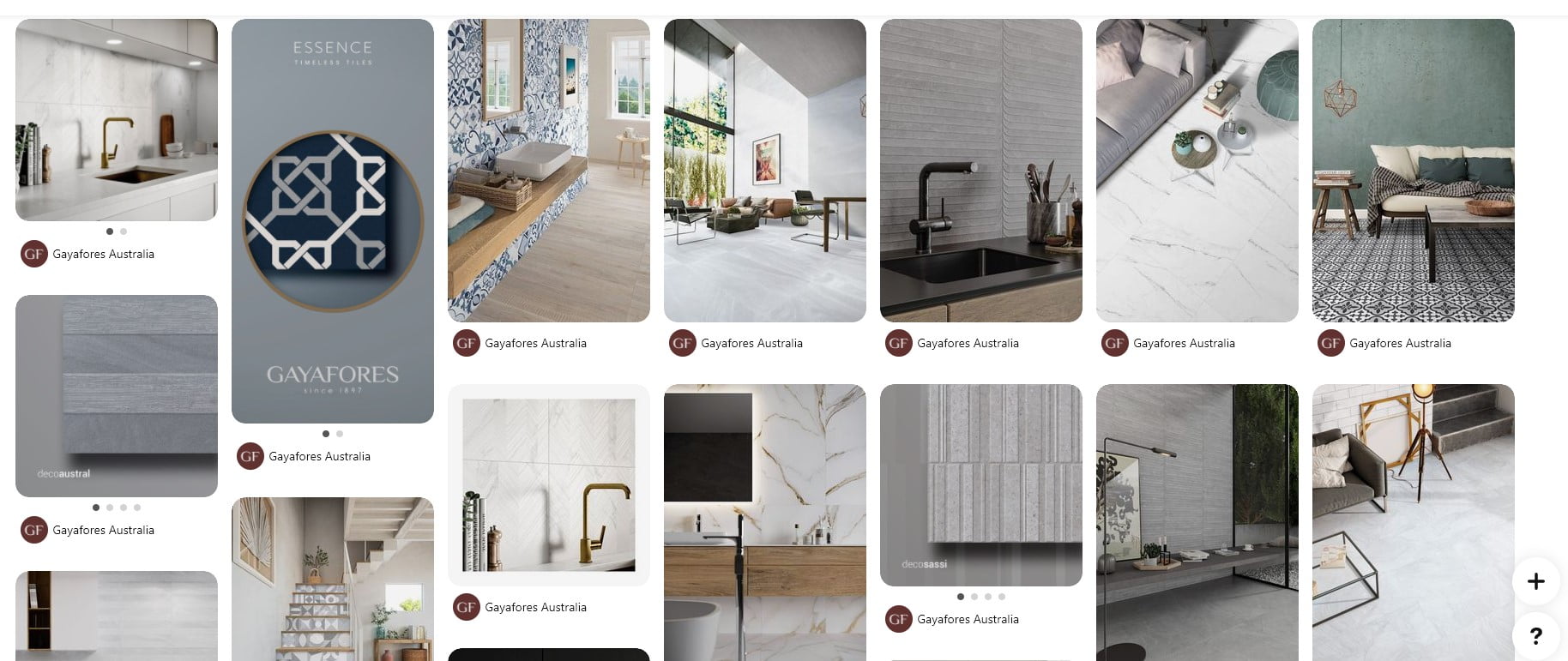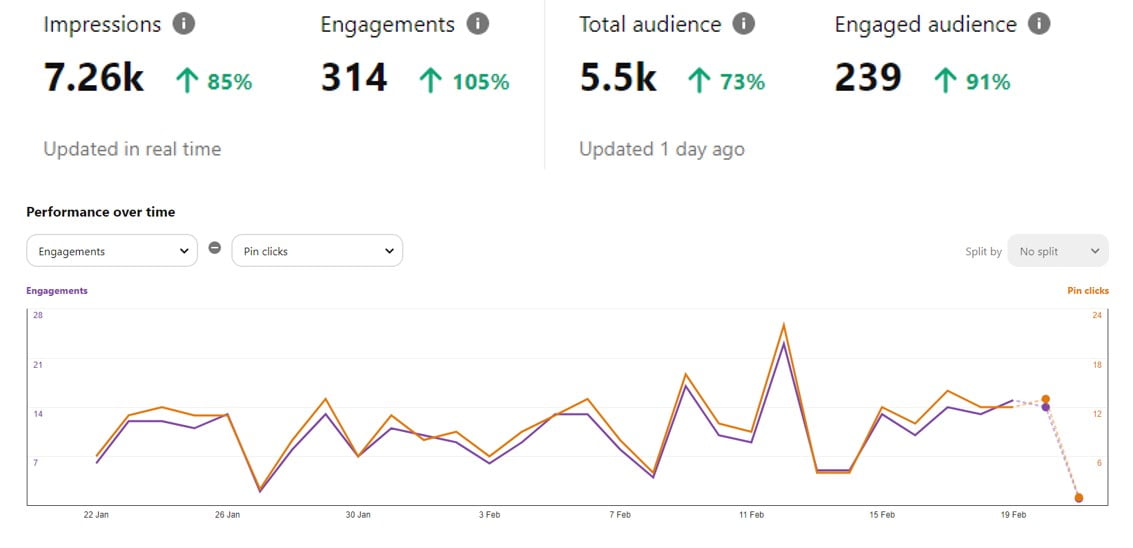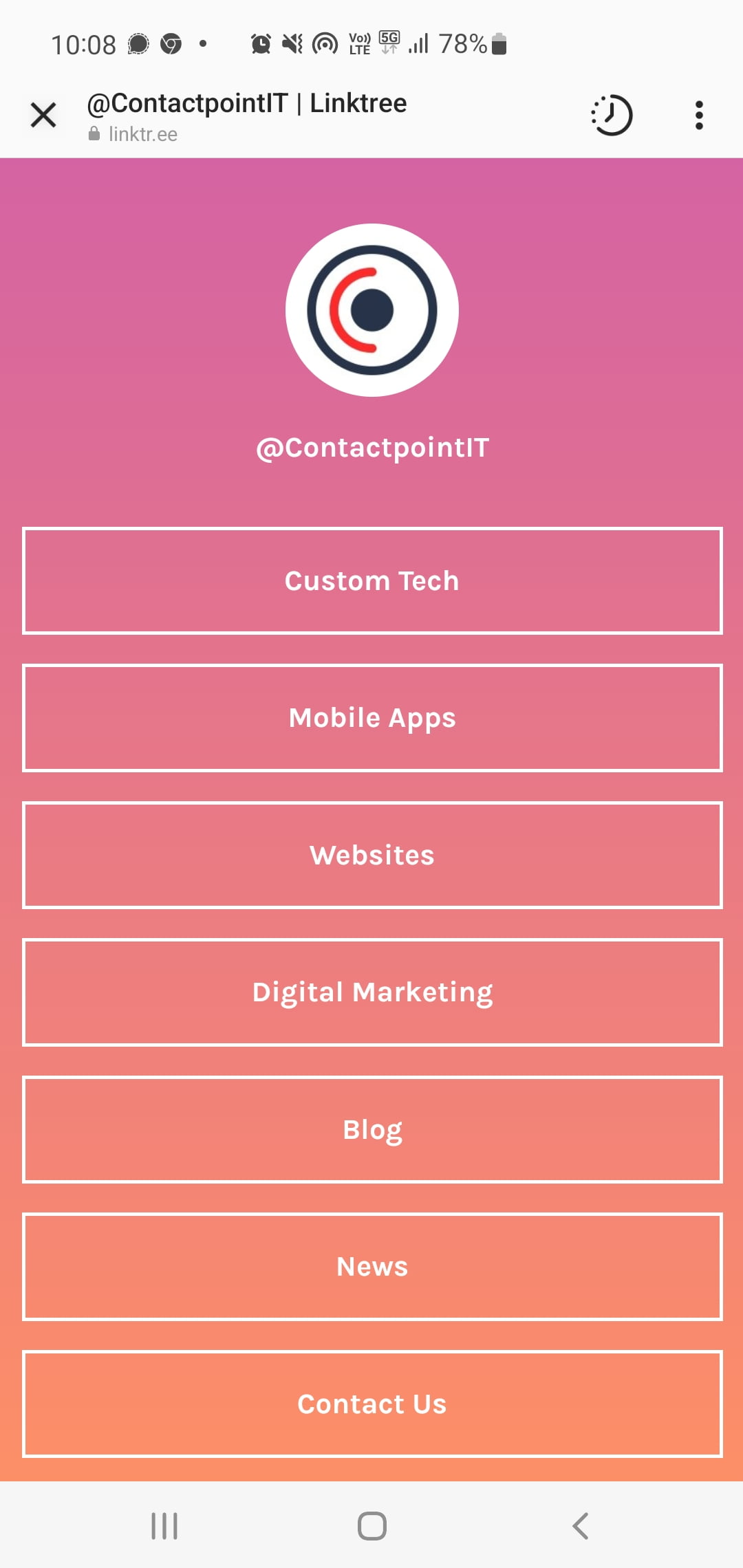Pinterest – what is it, and how does it work?
Are you a planning a major life event? Or seeking some inspiration to redo your home? If so, then you’re probably using Pinterest.

Pinterest users (aka ‘pinners’) generally create their own boards dedicated to a theme, and then pin images to that board. Mostly their pins are images that they have found while browsing through other people’s public boards, collecting an ever growing set of ideas and inspiration over time. You can make your boards private or public, and you can also upload images.
When you type something in the Pinterest search bar, you are presented with an array of aesthetic and inspirational content. 90% of Pinterest users, use the platform to constantly explore, discover new ideas and seek inspiration before making their next purchase.
Pinterest is a visual search engine, providing sophisticated technology which allows users to perform a visual search in order to find similar images to the one they are currently viewing.
Even if you don’t specifically carry out a visual search, Pinterest takes queues from what you have ‘pinned’ (i.e. added to your topic boards) to present similar images and categories to you, to keep you browsing.
Pinterest will also send you regular emails, recommending new boards and pins for you, which match your browsing history.
Who is using Pinterest?
As at February 2022, Pinterest had over 431 million users using the platform every month – this number is around 6% down from the previous year, but is still more than the total population of the USA.
The platform has a slight female skew with approximately 60% of users being female, however, male users have increased as a percentage of the total in the last year, and Gen Z users are also on the increase.
How to best use Pinterest for Marketing Purposes?
Pinterest provides a great opportunity for businesses with highly visual products and services. In fact, 55% of users are specifically on the platform to find photos of new products, underscoring the importance of creating and sharing decorative and artistic content on the platform.
A well-curated Pinterest presence for your business will give it exposure to many new potential customers. Pinterest claims to be the only social platform where ads are additive i.e. people find what they love and it enhances their lives rather than interrupting them.
Pinterest, like other social platforms, also gives you the opportunity to advertise to a highly targeted audience.
Pinterest Marketing involves using tactics that insert Pinterest into your overall social media marketing strategy to tap into new audiences and increases the brand awareness of your products and services.
Distribute your Content
The #1 way to distribute your content on Pinterest is through Pinterest boards. You can have countless boards organised by themes, ideas, plans, or types of inspiration to make it easy for your audience to find the content they’re interested in.
If you find content from other pinners aligning with your own, you can invite them to contribute to your board – making your board a “group board”. Conversely, you can also search for prominent pinners in your niche and try joining group boards relevant to your industry. Once your request to join is accepted, you can alternate between posting organic content and sponsored content (product pins or promoted pins).

Educate your Customers
Pinterest’s value proposition lies in the fact that it has abundant tutorials, infographics, how-tos, and links to additional educational content.
It is a powerful way to educate and engage your customers, all the while making it easy for them to remember you and share your product images with others.
Drive traffic to your website
Unlike Instagram, Pinterest allows you link through to other websites, making it possible for you to share both written and visual content and direct users to your website. This has encouraged many brands to start using Pinterest to showcase their best or newest range of products, that lead a customer to visit the brand’s website to find out more about the product – potentially boosting online sales.

Record stronger performance on the metrics that matter to you
Pinterest offers a 2.3x more efficient cost per conversion and a 2x higher return on ad spend (ROAS) for retail brands, compared to other social media platforms. This has made it an enticing proposition for brands in many industries.
10 Pinterest Marketing Tactics
Pinterest marketing can provide value for businesses of any size, in any industry. This universal approach to marketing is one reason Pinterest is such a valuable social media tool.
1. Create pins in most popular categories and sub-categories.
Pinterest organizes similar topics and interests by category. Its algorithm is designed to create specific categories based on popular topics that people are searching for on the platform. For example, if you were looking for some creative gift ideas for Valentine’s Day, you can search for pins in that category and even place an order from a local brand.
The Pinterest categories are broken down into sub-categories (also called Pinterest interests) as there are billions of pins currently on the platform. For example, the ‘home décor’ category has sub-categories like room décor, home accessories, living room, kitchen, bathroom and so on. Knowledge of what categories are popular on Pinterest will you a better idea of what boards will work for your business.
2. Use unique images and videos.
It’s clear that Pinterest is a visual platform. Images are the cornerstone of any pin you share and, as such, should be used to tell a good story and make people want to learn more. Your content should help promote your brand, while standing out from others on the platform. Giving people a reason to stay followed to you should lie at the heart of your Pinterest strategy.
- 82% of users browse Pinterest on mobile. Use high-quality, vertical images that will stand out in people’s feeds. If you opt for a video, shoot your videos for a 2:3 aspect ratio to avoid ending up with poorly cropped images.
- Create and share branded videos to promote your products. 75% of Pinterest users say they’re likely to watch branded videos about topics that interest them.
- Share images and videos that showcase your products in action (like how-to videos) so viewers can more easily imagine themselves using them.
- Consider including SEO-optimised headlines and pin descriptions in your pin that reinforce your visual message and encourage users to click through to your website.
- Avoid using too much blank/white space in your images — images with 30% less blank space in the background are pinned most.
- Create videos between 30-90 seconds long as this video length provides the highest performance.
3. Try different Pin Formats
Pinterest offers advertisers different formats, both organic and paid, to reach customers. Pins can either be regular organic or full-fledged Pinterest ads.
- Static Pins. These pins only feature one image. It is recommended to include a compelling description up to 500 characters in these pins to help get your pin in front of the right audience.
- Standard width video Pins. These pins are videos that are the same size as a regular Pin. The video length ranges from a minimum of 4 seconds to a maximum of 15 minutes. You can include a title up to 100 characters and a description up to 500 characters. It is worth noting some pinners watch video with the sound off, and so you should use text overlay or captions to help tell your story.
- Carousel Pins. These pins feature multiple images for people to swipe through. You can have 2-5 images per carousel, with the same character requirements as standard width video pins.
- Collections Pins. These pins appear as one main image (the hero creative) above three smaller images (secondary creative), in feeds on mobile devices. Every collection pin must have 1 hero creative, and secondary creatives ranging from a minimum of 3 to a maximum of 24, with same video length and character requirements as standard width video pins.
4. Feature your blog post
Pinterest allows you to post Articles Pins through which you can promote your blog post and direct Pinterest users to your website. These pins come with a larger title with your brand’s logo, a description, and a call-to-action at the bottom with a direct link to your original site.
5. Add hashtags to your content.
Hashtags are a great way to organically reach your target audience. They help users identify pins and boards about a specific topic they’re searching.
Like other social media platforms, when you click on a specific hashtag, you can view all content ever posted on the platform tagged with that specific hashtag.
6. Carefully plan your boards
Since 97% of Pinterest searches are unbranded, your Pinterest board can help your audience learn more about the topics they’re passionate about. Through your board, you must communicate a strong understanding of what your audience values and supports. Brands will reap significant dividends from skilfully mixing useful, engaging, and inspiring content boards with boards that are more promotional.
7. Use SEO for Pinterest
You need a comprehensive SEO strategy centred around keyword research to ensure that your pins end up in front of your audience. We assist our clients to find popular keywords related to your business and your pins, and incorporate these within pins.
Once you have decided upon the keywords you wish to target, they should be used consistently throughout your Pinterest profile, posts, pins, and boards, making your pins more likely to organically appear in users’ feeds and searches.
8. Share your content via email and social networks
Sharing your Pinterest images and videos to other social networks improves your chances of being seen and followed. You can claim or link your Pinterest account with your Instagram, Etsy, YouTube, Facebook, and Google accounts so your followers can easily learn about the other platforms you’re on and how they can view more of your content.
We also recommend that you include a few of your latest pins in your newsletter, encouraging your subscribers to check out your Pinterest account.
9. Follow, engage, and interact with other accounts.
When you follow and interact with other Pinterest users and their accounts, you are showing that you care. Its considered best practice to directly address questions and respond to all comments posted by your followers. Try using their names in your response to make it sound like its coming from a human; not a company that is only concerned about profits. These small gestures will increase your word-of-mouth and encourage others to follow you as well.
10. Analyse your results
A Pinterest marketing strategy is never complete without detailed analytics. If you have a Pinterest Business account, you can use Pinterest Analytics to track, measure, and analyse key Pinterest metrics and audience behavior and gauge what content performs best and what content is a little less engaging.
Pinterest Analytics also provides you with additional audience insights such as gender, location, devices, and interests.
Case Study: Gayafores Australia
Contactpoint recently assisted our client, Gayafores Australia – manufacturer of high quality, Spanish porcelain floor and wall tiles, to utilise Pinterest. Pinterest is a great platform for Gayafores, given that the brand is all about aesthetically beautiful, and high quality, porcelain tiles. Gayafores tiles effortlessly interpret the latest home-design trends to create timelessly beautiful looks, using high-performance tiles.

Using the right categories and creative assets, we were able to deliver stellar performance on Pinterest.

During the campaign, data from the interactions enabled us to determine what type of content was performing and alter focus to capitalise on the areas of highest engagement.
Looking to start on Pinterest?
Pinterest is a powerful marketing tool that allows you to organically improve your reach and brand awareness while creating long-lasting relationships with your customers.
Need help with Pinterest Marketing? Contact the Pinterest Marketing Experts at Contactpoint.




 by
by