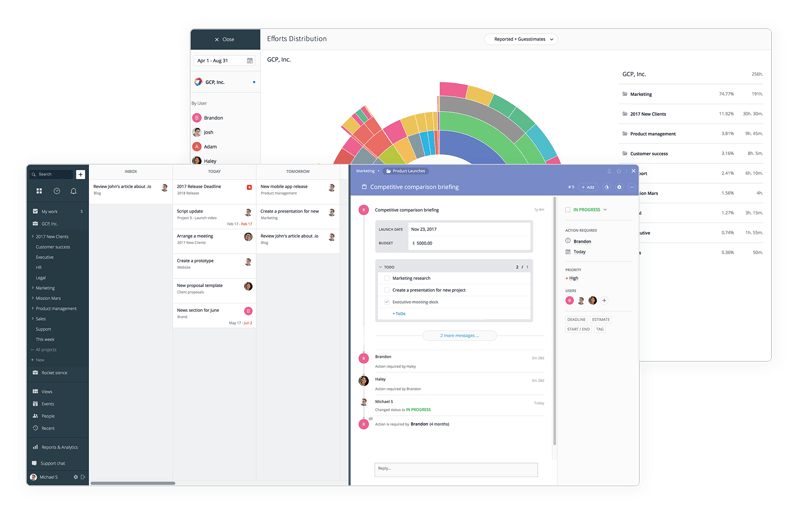Your First 2 Hours
January 28th, 2020 by Heather Maloney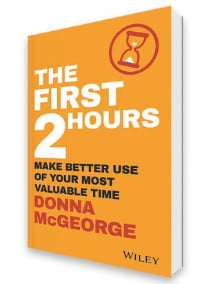 Over the New Year break I try to read at least one physical book. Usually the book is in some way connected to business, with the aim of helping me during the business close down period to refresh and reframe my views of business, and start the year with appropriate, positive changes. It’s a great time to reflect and take a step back.
Over the New Year break I try to read at least one physical book. Usually the book is in some way connected to business, with the aim of helping me during the business close down period to refresh and reframe my views of business, and start the year with appropriate, positive changes. It’s a great time to reflect and take a step back.
I don’t make New Years Resolutions though! [We all know how successful they aren’t].
I was delighted this Christmas & New Year to read the book “The First 2 Hours – make better use of your most valuable time” by Donna McGeorge (a gift from Lynne Cazally, a long-term business colleague). The book was actually a quick read; I got through it over the course of about 3 days. Despite the quick read, it contains some profound insights into how to work more productively, in sync with your body’s natural rhythms, instead of trying to fight them. Importantly, the book is supported by much research.
Since being back in the office on the 6th January, I have been applying the strategies suggested in “The First 2 Hours” in my day to day work, and also encouraging members of our team to embrace the recommendations. I can thankfully say it’s made a huge difference to my productivity. And when I am productive, I feel much better about each day!
I won’t attempt to paraphrase the book in this blog post, but the changes that I am personally making include:
- Only skimming through emails at the start of the day to look for anything super urgent, and leaving the task of addressing my inbox fully until after lunch.
- Spending my first 2 hours working on the most difficult task for the day, or the one that requires my greatest level of concentration.
- Using the next 2 hours to focus on the needs of the team, and supporting them in the decisions that need to be made so that they can accomplish their work. Meetings with clients are now more likely to be scheduled in this timeslot, when I’m still firing on all cylinders.
- I consciously delay or ignore the myriad insignificant but energy consuming tasks until midday, in order to save myself from experiencing ‘decision fatigue’ earlier on in the day.
- In the post-lunch slump, I will deal with admin tasks or routine tasks that need to be done, but don’t need me to be at my best.
- Ensuring that at the end of the day, I plan for the next day and know exactly what I am going to be working on during that critical time of the day.
As a team we have had to make adjustments to accommodate the changes I described above, including moving our weekly team meeting from Monday at 10:00 AM to Monday at 11:30 AM. I now feel confident that I can accomplish important work on Mondays too! I meet with our project co-ordinator at 10:00 AM each day to review workload across the development team by which time I would have already knocked off the toughest part of my day’s tasks and would be feeling charged to take on the day ahead.
With all the team on board with this new way of working, we are respectful of each other’s time in a new way, and are helping one another to utilise our most productive time well, interrupting each other less, and thinking about the way in which questions of one another can be grouped and asked at the right time of the day. It’s been a great start to the new year.
How has your new year started? Have you read anything helpful over the break?