When to Use a WordPress Multisite
February 3rd, 2020 by Pavithra KameswaranWordPress Multisites might sound a bit scary when you think of the potential issues that can occur with multiple websites being handled under a single umbrella with regard to setup, migration, updates, etc. But in reality, multisites are not that difficult to deal with once you understand the underlying mechanisms.
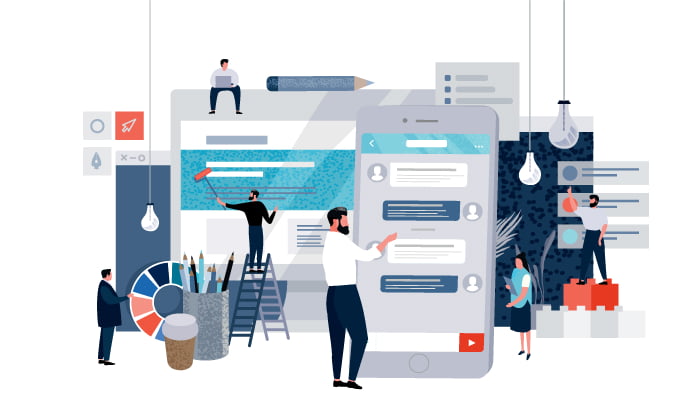
Often, it is assumed that a multisite is required when an organisation has multiple websites, or sites with similar design patterns, or multiple sites that differ only in content, etc. While it is true that for such scenarios we might use a multisite, it is not a mandatory choice. Such scenarios may be better served by individual single sites. In this article we will discuss when we should, and when we should not, utilise a WordPress Multisite.
So what is a WordPress Multisite?
A multisite is a collection of websites, with one primary website and the others being subsites, within a single instance of WordPress. Enabling the multisite structure within your WordPress website requires a small amount of configuration in order for it to be available, so you won’t see the option in a standard WordPress install.
With a multisite, you can allow the certain users to create subsites. It is up to the network administrator to configure which users can create websites, what themes and plugins are available across each newly created website, and how much control is given to each user.
The fact that a multisite means that the primary and all the subsites underneath it share the same WordPress codebase, allows the system administrator to update and maintain the site codebase in a single operation.
In general, a WordPress Multisite:
- Has single point of top control.
- Has a primary site.
- All other sites are subsites of the primary site.
- Has a super admin user (network admin) which will have control over all the sites.
- Has a single instance of WordPress shared by all sites, thereby sharing plugins, themes and content.
- Each site will have its own media content.
- All subsites will share a common database, but will have their own tables as well within the database to contain their content.
- The subsites can be setup as subdomains (e.g. subsite.mymaindomain.com) or sub-directories of the primary site, which can be mapped to another URL using a special Multisite plugin for this purpose.
- All websites within the multisite will share the same IP address.
- Registered users are shared across all sites (though not necessarily all having permissions for each site).
When to use a Multisite:
The following are common reasons to use a multisite.
- In a logical sense, if your websites fall under a single umbrella, then it is best to setup as a multisite. For example, if your business has several locations or branches and each location needs to have its own subdomain or folder off your main domain, display different content but still pertain to the business overall theme and pattern, a multisite will be an efficient option.
- Similarly, where an organisation requires separate websites per product, but wants to retain control of each of those websites in the one environment and set of users.
- Having an organisation wide intranet, where individual divisions can setup their own intranet.
- Having development and test sites within the one network, thus ensuring that the environment for both are identical.
- For personal sites, where you want to have multiple personal sites within the one hosting and codebase.
- You want to allow other users to create websites in your network.
Advantages
One advantage of a multisite is that all your websites are contained within the one web hosting account, saving you cost. However, a multisite will likely require more bandwidth and disk space than a single website, and therefore depending on your traffic and content, the hosting cost may not be too different from a collection of individual hosting plans. Shared hosting is not recommended for WordPress Multisites, and in fact some shared hosting platforms will not allow a multisite setup.
Another advantage is that once your WordPress theme is stable, it is easy to let another person create a new website employing that theme.
I believe the most important advantage of a multisite is that maintenance, upgrades, security, performance monitoring, etc. can be performed for several sites from a single point of access in one step, rather than needing to carry out these tasks over and over for each website.
When NOT to use a multisite:
- If managing websites is the only concern, there are other automated tools such as Manage WP. You do not need a multisite for this reason, and in fact it could lead to issues.
- If the sites are totally unrelated to each other, even though they share the same design, it is better to keep them as separate websites to allow flexibility with regard to the functionality available for each site, and to reduce the impact of any change across unrelated sites.
- When each site needs to have its own IP address, you cannot use a multisite.
- If the super admin is not comfortable dealing with the monitoring, configuration and maintenance of a multisite, which can get a little complex when you have several sites under the hood, a collection of individual websites will be easier for the admin to handle.
Disadvantages
One disadvantage of a multisite is that if the primary site is down for some reason, usually the other websites are down as well, and will need to wait for the primary site to be up and running again.
Deciding on whether a multisite is right for your purposes needs to take all the factors mentioned above into account. At Contactpoint we are happy to assist you in making that decision, and also helping you to maintain your WordPress Multisite. Please call or email to discuss your requirements.







