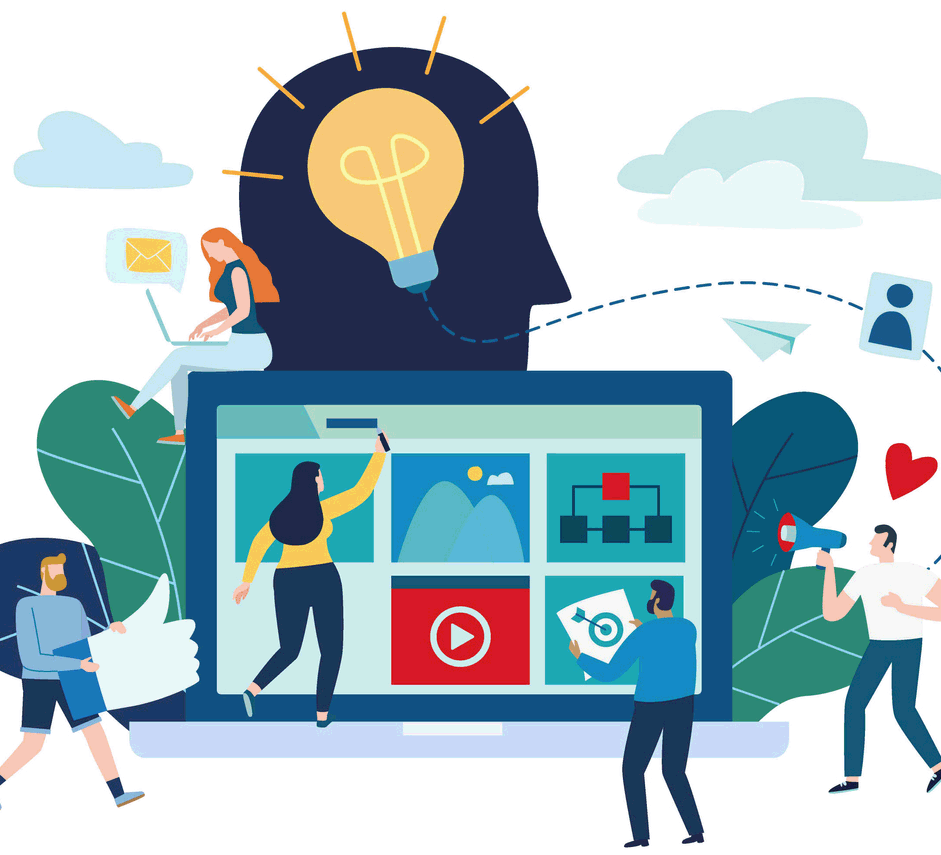An Update on Search Engine Marketing (Pay Per Click)
July 22nd, 2019 by Heather MaloneyIt’s been nearly a year since we blogged about pay-per-click advertising in the search engines (‘PPC’ e.g. Google Ads / Bing Ads). A lot has changed over that short time including a new name and a completely new user interface for Google Ads; this blog is intended as an update for business owners and marketing managers to help you keep abreast of what is possible, and the best way to approach search engine marketing.
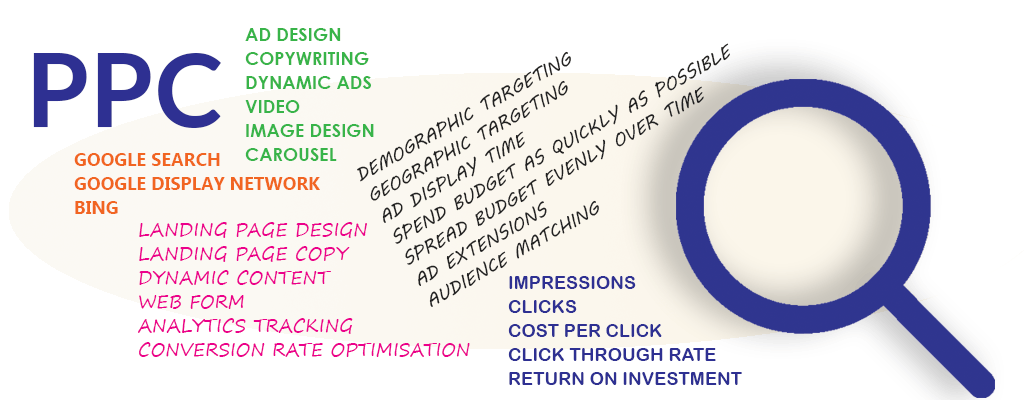
Most of the change is around the use of AI applied to the smart delivery of targeted ads, making the customisation of ads for mobile phones much easier to encourage more advertisers to display their ads on mobile, and additional control by Google to ensure a positive customer experience.
Quality Scores
I’ve been involved in search engine optimisation (‘SEO’ – the art of achieving high ranks in the search engines for relevant, popular keyword searches) since the mid-1990s and organic traffic (people finding you through searchable content) has always been the #1 priority, and PPC ads the more costly way to get immediate website traffic while your SEO efforts grow your ranks over time. Naturally, the search engines, who only make money from paid ads, don’t see it that way.
Google changes the appearance of ads on a regular basis and gives preference to the display of ads, all in the attempt to make money at the same time as delivering valid results for searchers. It is in Google’s best interest to ensure that not only are organic search results highly relevant to the searcher but also the ads. Google wants people to be just as willing to click on an ad as they are willing to click on a ‘normal’ search result. To that end, even if you want to pay over the odds to Google for your ad in relation to particular search terms, you may find that your ad isn’t being displayed. That’s because the destination of the ad – the landing page, or web page where the searcher ends up when they click – is now also assessed by Google in determining who to show your ad to. This is referred to as the ‘quality score’. If your ad is about treating back pain and takes you to a web page that talks about exercise without reference to back pain, for example, Google is likely to give your ad a low-quality score and be less inclined to present the ad to searchers, and when your ad is presented the click cost will be higher (ouch).
What this means is that you must have high-quality landing pages/ad destination pages which richly develop the intent of the ad, and the ads must include appropriate keywords that are reflecting in the landing pages, which brings us to dynamic ads.
Landing pages that are congruent with your ads have been important for a long time and has driven the trend of having your landing pages not only disconnected from your main website navigation but also omitting your site navigation in order to focus the attention of the visitor only on the action you want them to take. This latest evolution is driving the use of 3rd party platforms which make it easier for digital marketers to set up dynamic landing pages, including sophisticated analytics around visitor behaviour.
Responsive Ads [and dynamic landing pages]
The latest overhaul of the Google Ad’s platform provides seriously sophisticated functionality for creating responsive ads – that is, ads whose content programmatically incorporates the search term entered by the searcher, from a set of search terms which you specify, and configures itself to the available space. A combination of 15 alternate headlines and 4 descriptions is possible. Using our back pain example, the responsive ad functionality allows you to create an ad that might have a headline of ‘Suffering from back pain’ or ‘Suffering from a sore back’ or ‘Suffering from a back injury’ all with the one ad i.e. you don’t need to create 3 ads to achieve this. Then, if the searcher types in ‘help with back pain’ your ad will appear as “Suffering from back pain”, or if they type in ‘recovering from a back injury’, your ad will appear as “Suffering from a back injury”. The descriptions in the content of the ads can similarly be filled on the fly to match the searcher’s intent as determined by AI.
To take this one step further, specialised landing pages can be configured to receive the search terms entered by the searcher, and then display those words in the appropriate place. Obviously, you need to be careful when doing this to ensure that the dynamic content makes sense in all cases, particularly if you decide to add more keywords a few month’s later. But the end result is a much more relevant landing page, a higher quality score, and additional traffic to your site at a lower cost.
The ability to create responsive ads and content takes a bit of effort to set up but means that you can create a lot more ads for less effort over the longer term, and achieve greater ad impressions, therefore more clicks, at a lower cost. It doesn’t however take away the need for greater copywriters, creative ideas and overall campaign strategy.
Ad Format
The available ad formats continue to evolve, and now includes:
- Basic text-only ads.
- Responsive ads – can insert text from a set of specified options matching the searcher’s search term, transform into text or image ads and automatically adjust size, appearance and format to fit space.
- Image ads – static or interactive graphics, animated ads.
- Image carousel ads.
- Instream video ads – including vertical format ads specifically for people on mobile (you may need two versions), standalone video ads or inserted in streaming video content.
- Product shopping ads – product photo, title, price, store name+ more details.
- Showcase shopping ads – image and description that expands when clicked to show several related products and store information.
- App Promotion Ads – drive app downloads and engagement with app promotion ads.
The ad formats available depends on your campaign type (search network, display network, search + display networks) and campaign sub-type (e.g. standard or all features).
Targeting
How we ensure ads are seen by the right people is continuing to evolve. In the Google Display Network (where websites show Google Ads, rather than ads as a result of customer searching) the placement of ads is much more a result of prior browsing activity and demographics (by users signed into Google) and less about their search terms.
Google’s “Exact Match” setting is no longer really exact … instead, it works out intent using AI (read more about the dismantling of exact match over the years). This is a little annoying as taking that control away means that we are relying on the accuracy of the AI and ultimately Google wants you to spend more. It also means that the thorough use of negative keywords (preventing your ads from displaying when particular search terms are used) is even more important. We constantly review the search terms used to display ads and extend the negative keywords list to prevent waste of our client’s ad budgets.
With Google’s significant improvement in targeting by audiences – whereby you load your known audience (customer database) up into Google and it then targets exactly those people with your ads or builds matching audiences of similar people – due to it’s use of artificial intelligence, using this feature to target the right customers for your ads has become more useful. You can make the best use of this feature when you have a larger customer database, and when you know where each person or segment is in their buying journey, allowing you to present appropriate ads for each person. New demographics have been appearing in the audience settings including marital status, homeownership and the like, so we expect this area to continue to expand. Although the recent $5Bn fine against Facebook could slow things down in this area?
Many businesses use Google Ads primarily for top-of-funnel (prospects at the very start of a customer purchase journey) and then use other means to communicate with the new prospect such as email nurture programs. Not surprisingly, Google wants businesses to use Google ads all the way through the process. The use of Google re-marketing – presenting a similar ad to a person who has previously clicked on your ads and visited your website – is another cost-effective way to re-enforce your message with prospects, as these ads have a significantly cheaper cost per click.
Bing has launched their own audience building feature this year, which is also AI-powered across data collected from Bing searches, Skype, MSN and LinkedIn usage, and is not to be ignored for highly targeted campaigns.
Configuration
Setting up ad campaigns for mobile searches (more than half of all searches are carried out on a mobile phone) was previously cumbersome, requiring advertisers to create another set of ads just for mobiles. That’s changed with the new ad platform allowing the one ad, including ad extensions, to be customised within the one place for desktop and mobile.
Goal-based campaigns allow the choice of the results you want to achieve – such as increased leads, greater brand awareness or higher conversions – and then Google will provide recommendations for campaign types that will perform best for you and your budget, and provides numerous automatic bid and placement optimisations. Again this is a result of their deepening use of artificial intelligence.
Whilst Google is giving us far more recommendations to use as we configure and optimise ads, sometimes these recommendations conflict; we don’t just follow these without careful consideration to ensure that they fit with your objectives.
Ad Extensions allow extra information to be shown as part of your ads. New ad extensions include Promotion Extension – the ability to include a price or special offer – thus enticing a visitor to click your ad instead of another.
Controls
Google is much more active in the assessment and banning of ads for all manner of legal and ethical reasons. We create ads with the best intentions in mind, include images, and then may need edit after Google has reviewed.
If you are using Click to Call style ads, the business name in your ads must now really be your business name, and mentioned in your IVR or by the person answering (sounds obvious, right … you would be surprised at how less-than-honest marketers have exploited this in the past). Interestingly, with the increase use of mobiles for search, Google removed the extra charge it originally levied on advertisers using click to call ads to provide metrics and reporting such as length of call (now a customisable setting to attribute as a conversion which previously not been tracked).
Summary
Due to the complexity of the ad platforms, increasing competition for organic search ranks, priority of the search companies to drive revenue through search, and the importance of the configuration on the cost of your pay-per-click ad campaigns, it is really important to keep a close eye on your pay-per-click ad campaigns. We work with our clients with pay-per-click campaigns in a variety of models, from strategic advice all the way through to full responsibility for the creation and execution of ads. We can pick up your existing campaigns from where they currently are and improve them over time, or work with you to create your first ever pay-per-click ads.
We look forward to having a conversation.
But Wait! There’s More
We haven’t touched on YouTube ads in this article (also owned by Google). With the viewing of YouTube video continuing to grow, presenting video ads within YouTube is an option more organisations need to utilise.
Google does not stand still – it tends to roll out a major update to its ad platform every 6 months. Google has already announced the many new features coming to their ad platform which will likely be rolled out during the rest of this year. Many of these relate to search on mobile phones. Here’s a shortlist:
- A new type of ad – Discovery Ads – to appear in the new Google Discovery Feed app that mobile users are likely using on their phones. Discovery Ads, because they are interrupting people in a similar way to ads inside your Facebook Feed, will have strict quality constraints around them e.g. the requirement for unique (not stock) high quality images.
- Images inside search ads, but only on mobile, and only in the first place – this will be called a Gallery Ad.
- AI will be used to create interesting 6 second videos from original, up to 90 seconds in length.
- Deep links from ads to inside apps.
- Advanced bid strategies will allow you to exclude data considered by artificial intelligence when determining when to place ads e.g. particular spikes due to out-of-the-ordinary activities.
- Location based ads will start appearing in Google Maps search suggestions and while a user is use getting directions.
We look forward to exploring the use of these changes and more in the Google ads platform.